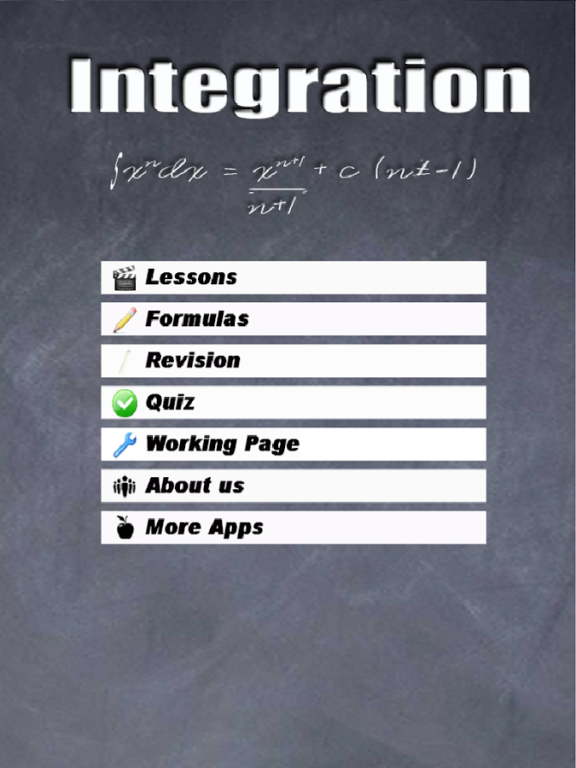Integration Using Calculus 1.0
Paid Version
Publisher Description
Integration using Calculus is an app for students wanting to master Integration the easy way. Using the knowledge of a teacher who has taught for over 38 years with a Pure and Applied Mathematics Degree, you will find learning Integration a breeze.
For less than a cup of coffee, you will no longer be left behind in Mathematics.
There is no time to waste, get a month worth of classes in one app.
Integration made Easy has tutored lessons which shows step by step worked examples. Integration Made Easy is designed to help you understand Calculus Integration, having your own Maths Tutor when and where you need it.
This app covers the following topics:
* Finding the Primitive
* Primitive Rule
* Integral Function
* Rules for Integration
* Constant of Integration
* Substituting for C
* General Formula of Integration
* Trigonometrical Integration
* Trigonometrical Integrals
* General Trig. Rules
* Examples of Trigonometrical Integrals,
* Definite Integrals,
* How Definite Integrals work
* Examples of Definite Integrals.
Go ahead, change your future today.
About Integration Using Calculus
Integration Using Calculus is a paid app for Android published in the Teaching & Training Tools list of apps, part of Education.
The company that develops Integration Using Calculus is iTeachers. The latest version released by its developer is 1.0.
To install Integration Using Calculus on your Android device, just click the green Continue To App button above to start the installation process. The app is listed on our website since 2015-05-31 and was downloaded 3 times. We have already checked if the download link is safe, however for your own protection we recommend that you scan the downloaded app with your antivirus. Your antivirus may detect the Integration Using Calculus as malware as malware if the download link to com.iteachers.integrationcal is broken.
How to install Integration Using Calculus on your Android device:
- Click on the Continue To App button on our website. This will redirect you to Google Play.
- Once the Integration Using Calculus is shown in the Google Play listing of your Android device, you can start its download and installation. Tap on the Install button located below the search bar and to the right of the app icon.
- A pop-up window with the permissions required by Integration Using Calculus will be shown. Click on Accept to continue the process.
- Integration Using Calculus will be downloaded onto your device, displaying a progress. Once the download completes, the installation will start and you'll get a notification after the installation is finished.